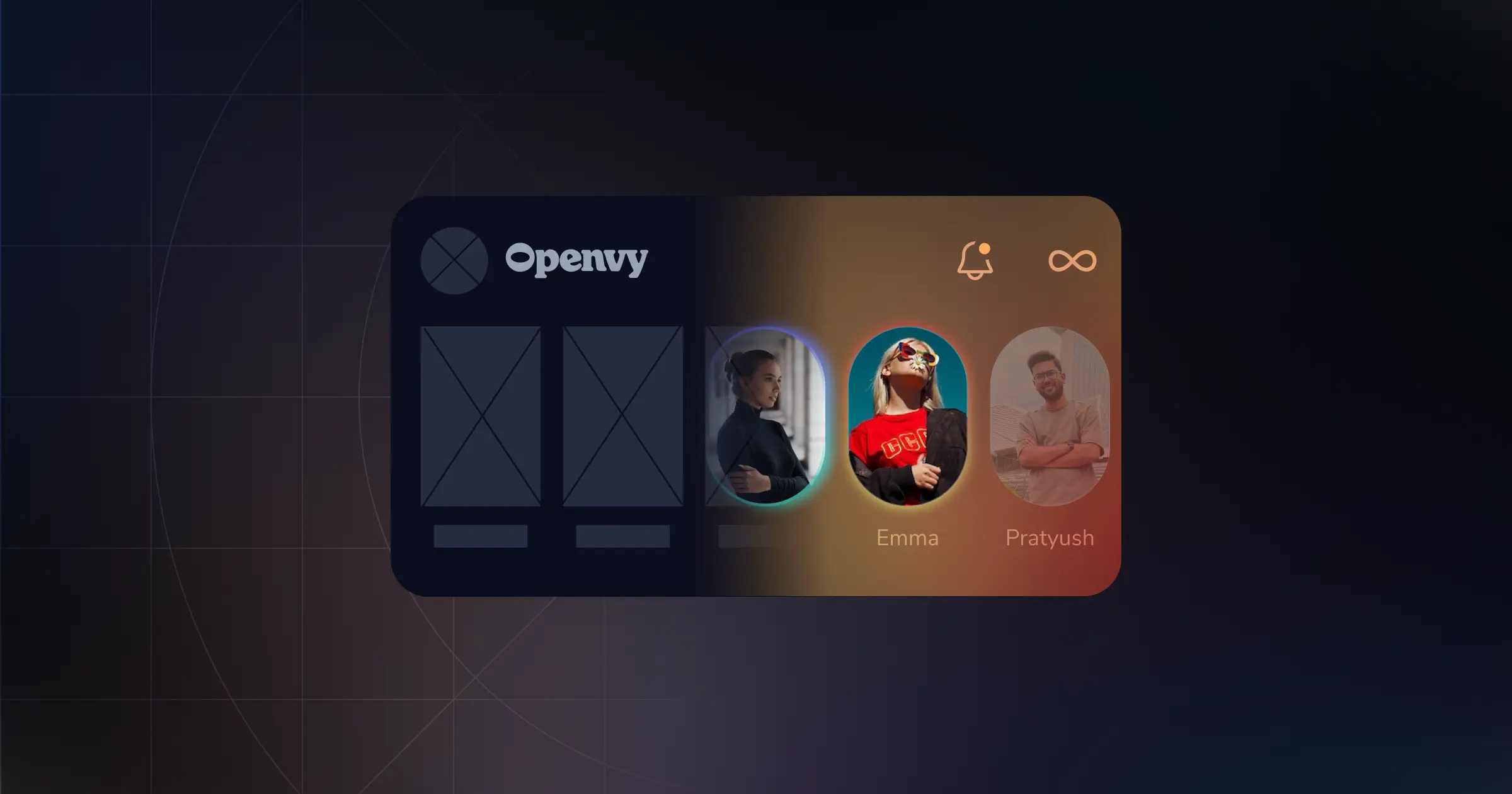Understand the different levels of wireframes, from rough sketches to detailed layouts, and when to use each in your UX design process. In this guide, we’ll explain what wireframes are, why they matter, the different types you can create, and the best wireframing tools available today.
Every successful app or website starts with a strong foundation, and that foundation is the wireframe. Think of it as the skeleton of your design: simple, minimal, and focused on structure rather than style. Wireframes let teams map out how users will interact with a product before diving into detailed visuals or code. Whether you’re a designer, developer, or stakeholder, understanding wireframes helps you build better products faster.
What is a Wireframe?
A wireframe is a low-fidelity visual guide that represents the basic structure of a digital interface. It outlines elements like navigation menus, buttons, content sections, and user interactions, without getting into colors, fonts, or final graphics.
Essentially, it’s a blueprint for your website or app, used early in the design process to define functionality, hierarchy, and layout. Wireframes can be hand-drawn sketches or created using digital tools like Figma or Balsamiq.
Why Are Wireframes Important?
Wireframes are one of the most essential tools in UX and product design because they set the foundation for how a digital product will function and feel. They play a crucial role in UX and product design for several reasons:
- Clarity of structure.Wireframes provide a clear, visual roadmap of a product’s layout before any design details come in. They define how information is organized, where elements sit on the page, and how users will navigate, overall helping teams see the “big picture” structure early on.
- Focus on functionality, not aesthetics. By keeping visuals simple (often just boxes and lines), wireframes allow teams to focus purely on usability and flow. This ensures that early design decisions are driven by logic and purpose, not by colors or branding.
- Faster iterations and feedback loops. Because they’re quick to create and modify, wireframes make it easy to explore multiple layout options. Teams can test ideas, gather stakeholder feedback, and refine the experience rapidly without heavy design or development costs.
- Stronger collaboration and communication. Wireframes act as a shared language between designers, developers, writers, and stakeholders. Everyone can point to the same reference, discuss what works or doesn’t, and stay aligned throughout the design process.
- User-focused decision-making. Stripping away aesthetics helps teams think like users. Wireframes make it easier to evaluate how someone would actually move through a page or app where their attention goes, what they might miss, or where they might get stuck.
- Early detection of usability issues. It’s much cheaper and faster to identify navigation gaps or layout problems at the wireframe stage than after visual design or coding begins. Early testing of wireframes can prevent costly rework later.
- Cost and time efficiency. By serving as a low-fidelity checkpoint, wireframes save resources across the board, minimizing back-and-forth during design, reducing development time, and ensuring smoother handoffs between teams.
In short, wireframes bridge the gap between raw ideas and polished designs.
Types of Wireframes
Wireframes can take many forms depending on how far along you are in the design process. Each type serves a different purpose, from brainstorming early ideas to presenting near-final layouts. Here’s a breakdown of the three main kinds:
Low-Fidelity Wireframes
Low-fidelity (or low-fi) wireframes are the earliest and simplest form of wireframing. Think of them as the rough sketches of a digital product, made quickly to capture ideas before they disappear. These wireframes are often hand-drawn on paper or created using basic digital tools like Balsamiq or FigJam.

They use simple shapes, grayscale boxes, and lines to represent text, buttons, or images without any visual styling. The goal here isn’t to impress but to communicate structure and flow. Low-fi wireframes are especially useful during brainstorming or ideation, when teams are trying to align on what the product should do, not yet how it should look.
Best for: early-stage discussions, idea validation, and initial feedback from stakeholders.
Mid-Fidelity Wireframes
Mid-fidelity wireframes strike a balance between rough concepts and detailed design. They include more defined layouts, placeholder text, and sometimes basic interactive elements (like clickable buttons or linked screens).
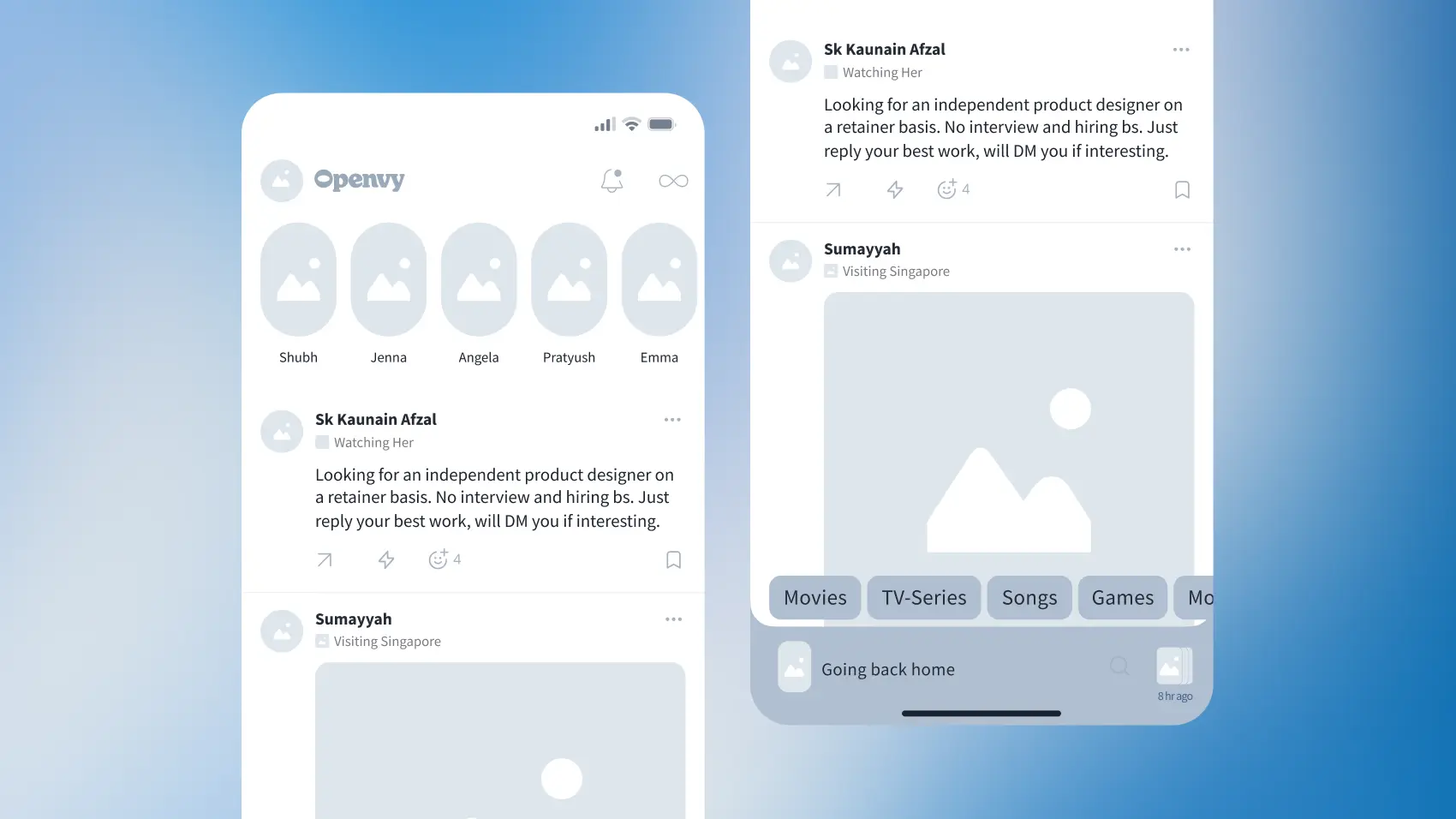
At this stage, designers focus on usability, information hierarchy, and page flow. These wireframes help teams understand how users will move through the product and what content or features will appear on each screen. While still not fully styled, mid-fi wireframes start resembling a real interface, enough to conduct early usability tests or share for internal reviews.
Best for: usability testing, internal design reviews, and refining layout decisions.
High-Fidelity Wireframes
High-fidelity (high-fi) wireframes are detailed, near-final representations of the design. They often include accurate spacing, typography, real content, and detailed annotations. In some cases, they may even show micro-interactions or transitions.

High-fi wireframes are used when teams are ready to present to clients or developers, as they clearly communicate the intended design and functionality. They help identify final usability concerns before the transition to fully designed mockups or prototypes.
Because they require more time and precision, high-fi wireframes are typically built using advanced tools.
Best for: stakeholder presentations, developer handoffs, and final usability validation.
How to Create a Wireframe (Step-by-Step Guide)
Follow these steps to create an effective wireframe for your next project:
- Define the goal: Understand what the page or app screen needs to achieve.
- Research users: Gather insights into user needs and pain points.
- Sketch the layout: Start with pen and paper or use a digital canvas.
- Add structure: Include navigation bars, content areas, CTAs, and forms.
- Refine and test: Share with your team or users for feedback.
- Iterate: Update your wireframe based on real insights.
Best Wireframing Tools in 2026
If you’re looking to design wireframes efficiently, here are some of the top tools available today:
An industry favorite for collaborative design and prototyping. Cloud-based and perfect for team workflows.
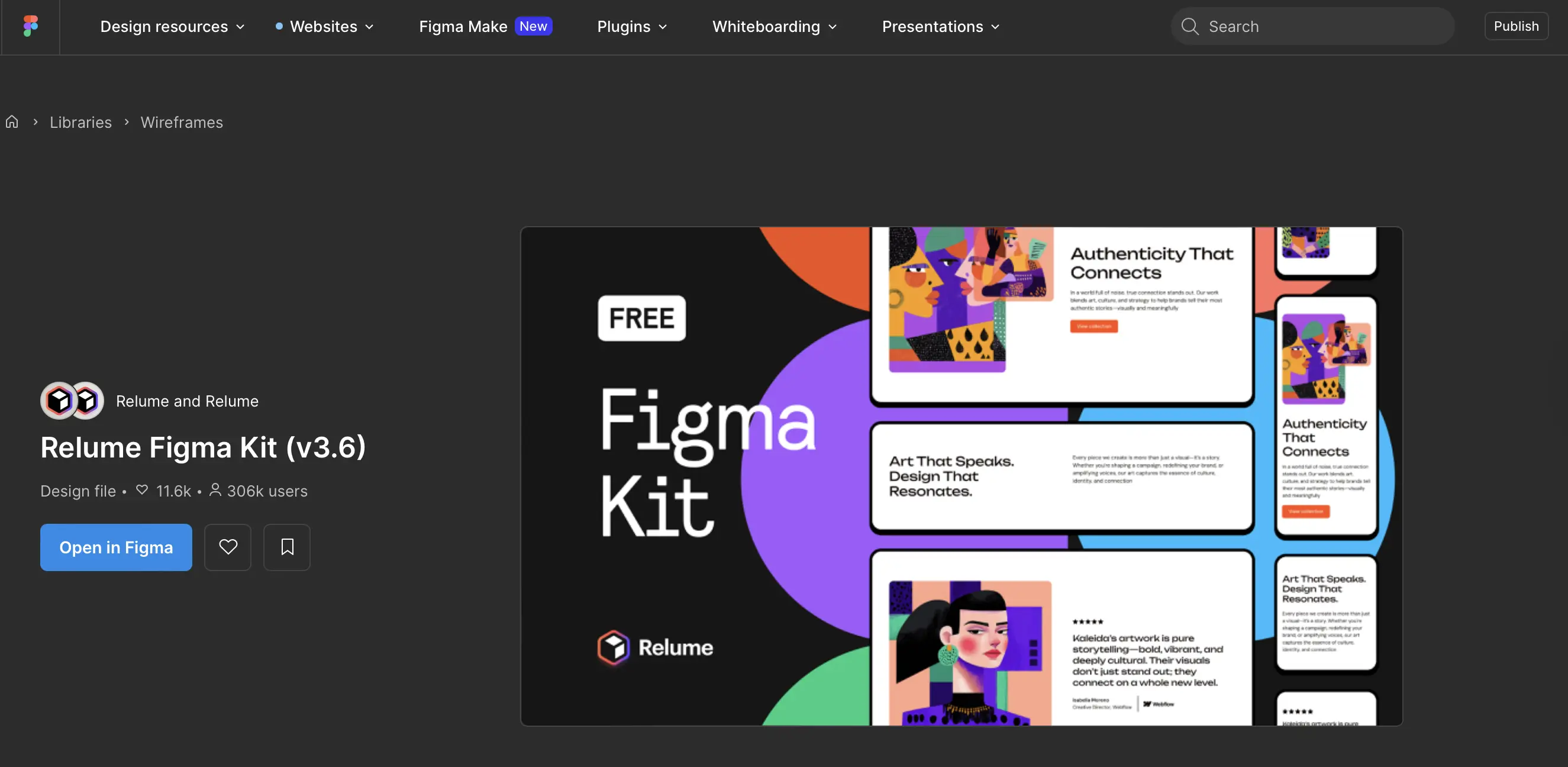
Great for low-fidelity wireframes with a sketch-style interface. Ideal for beginners or quick brainstorming.
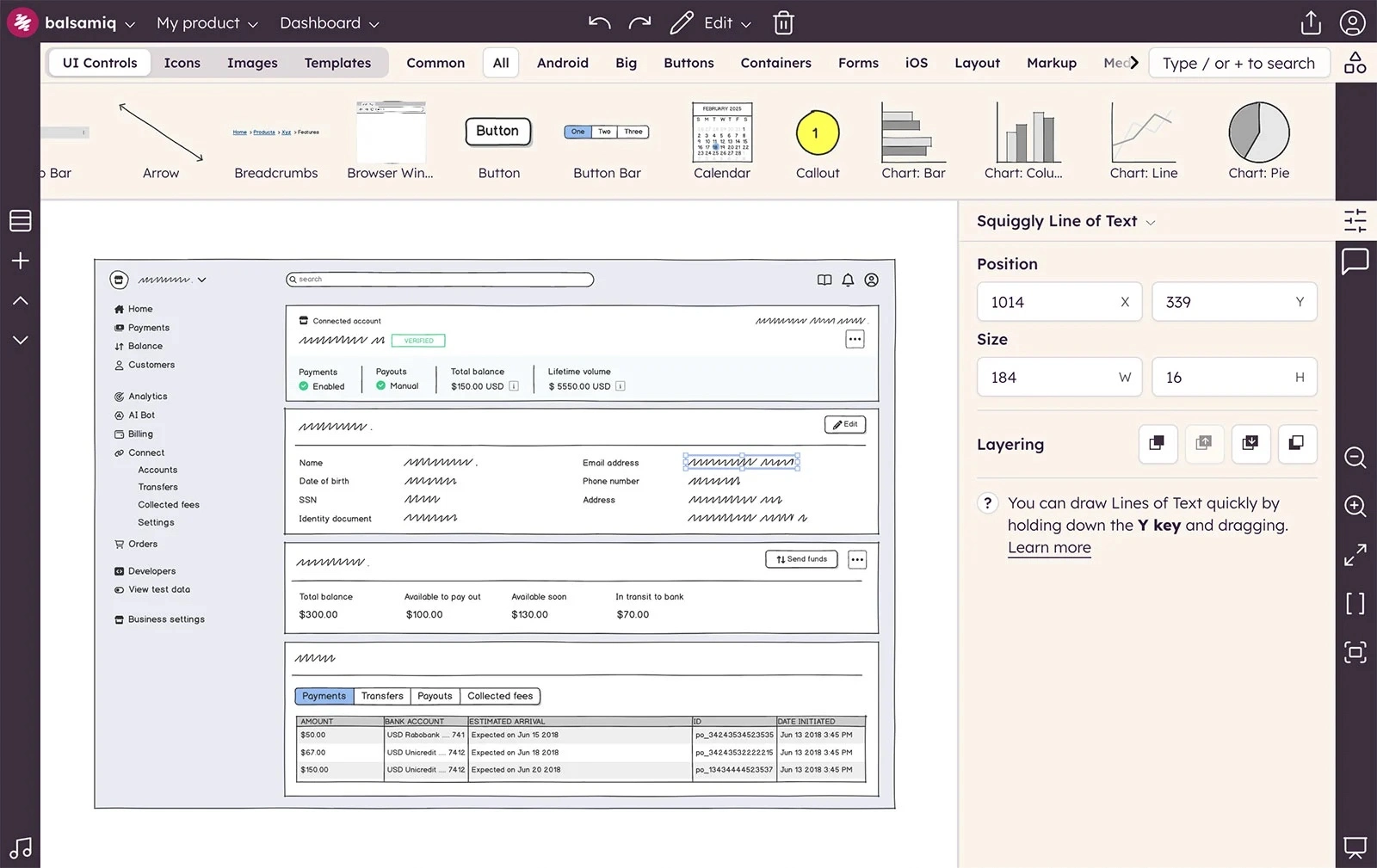
A dedicated wireframing and planning tool designed for quick iterations. It’s especially useful for brainstorming layouts and mapping user flows before moving into detailed design.
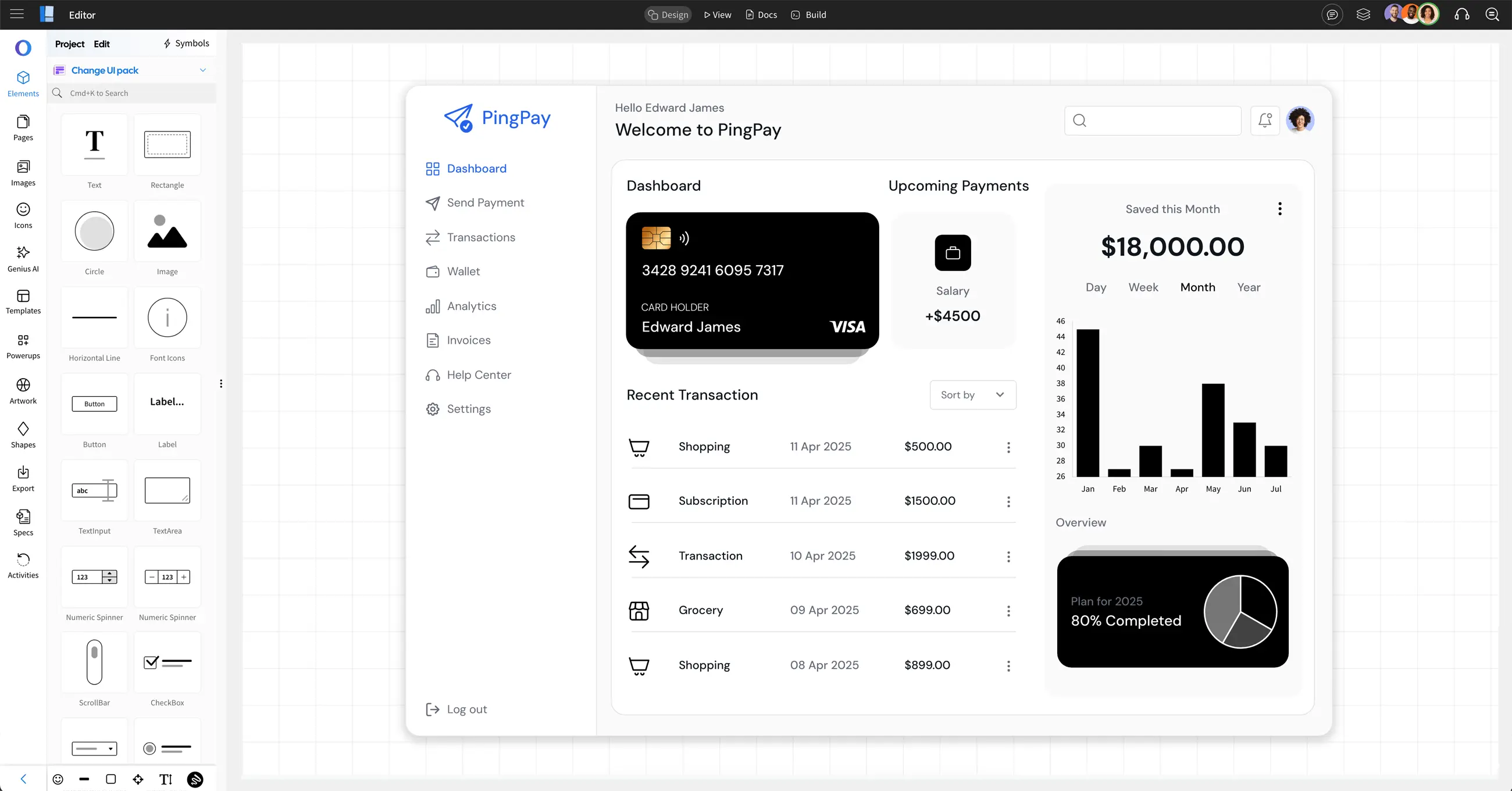
A vector-based design tool for Mac users that offers flexibility for wireframes and high-fidelity mockups.
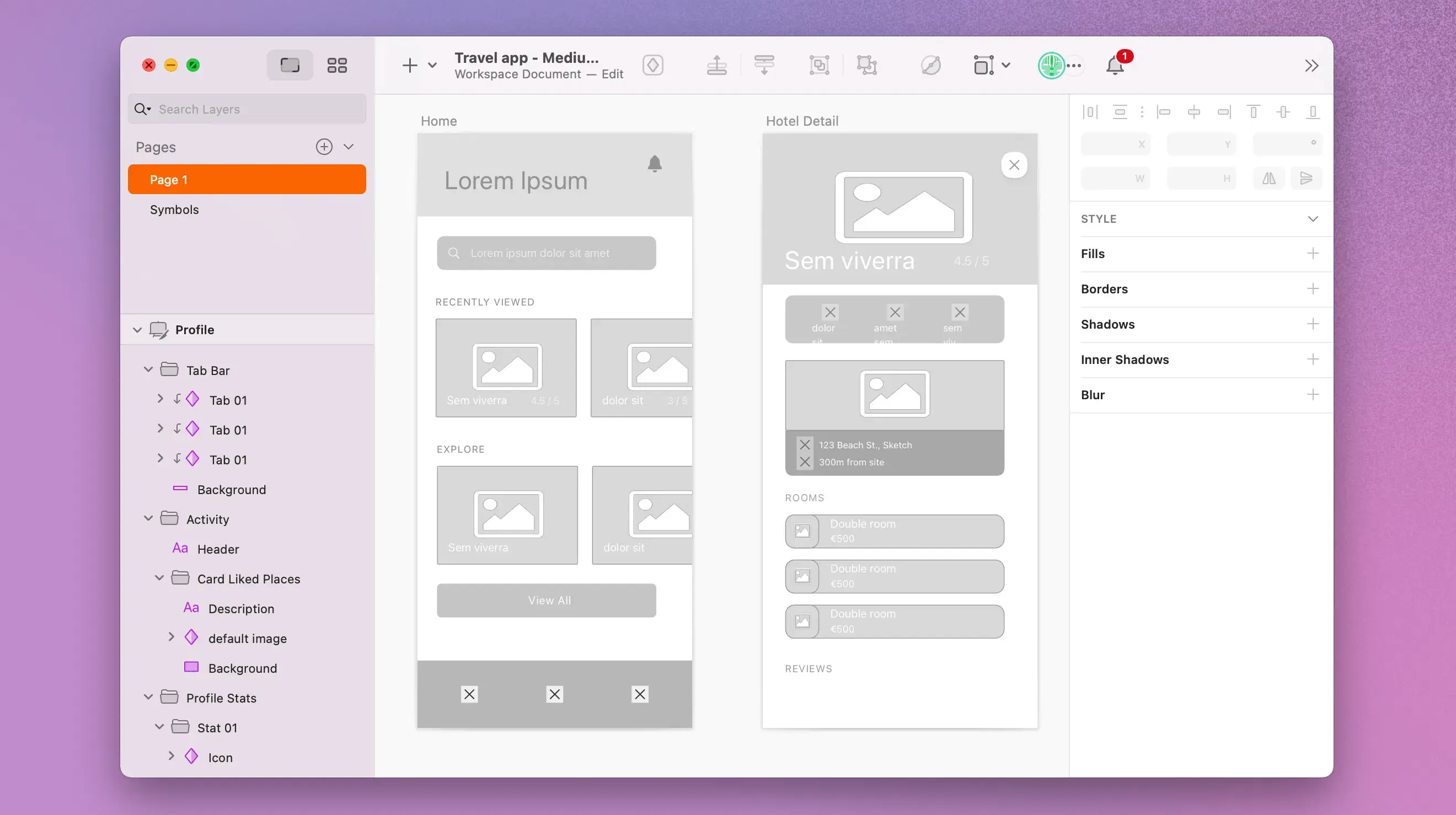
Excellent for brainstorming and mapping user flows with real-time collaboration.
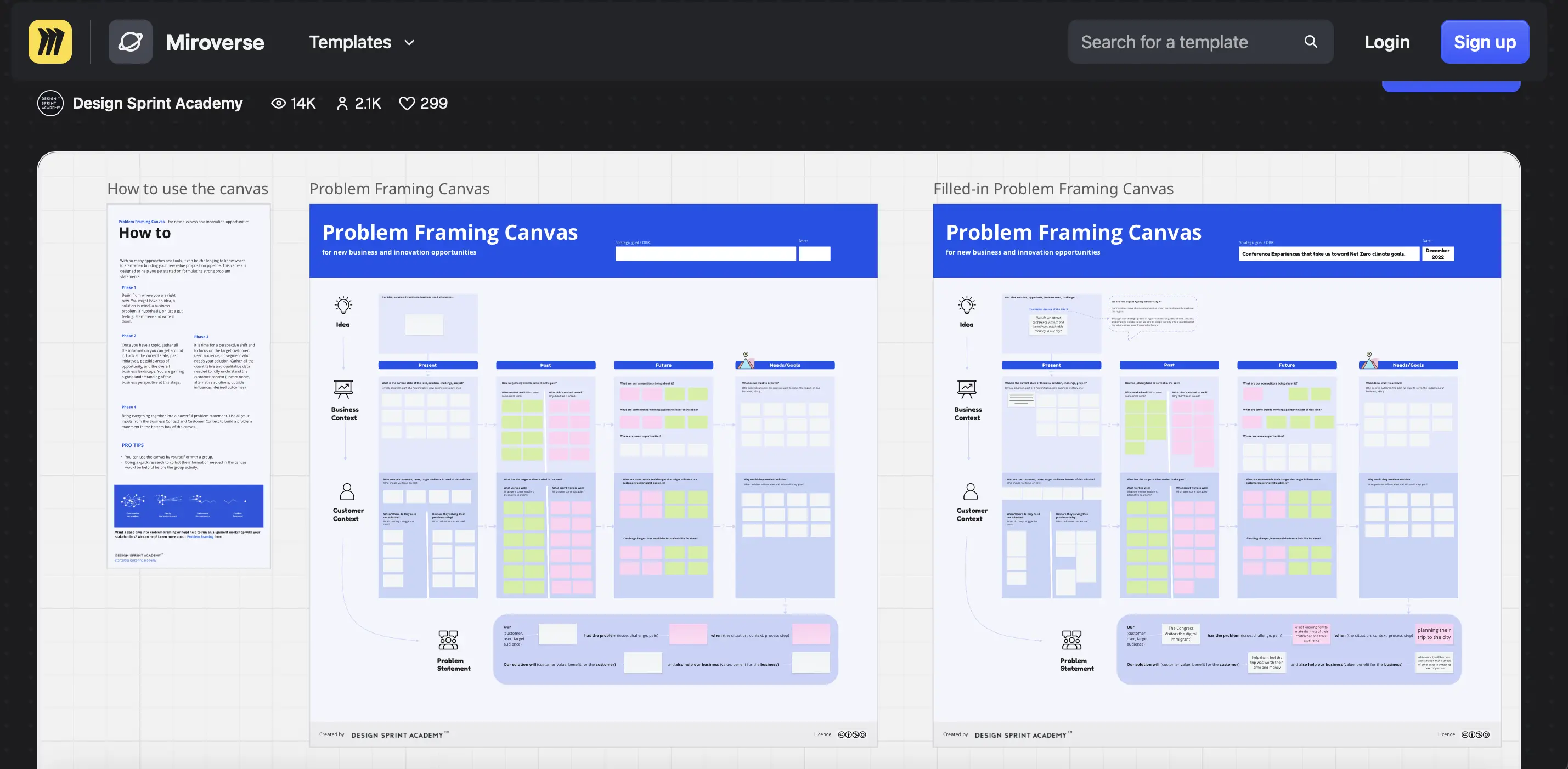
Wireframe vs. Prototype: What’s the difference?
Although wireframes and prototypes are often mentioned together in the UX design process, they play distinct roles and appear at different stages of product development.
A wireframe is the foundation. It focuses purely on structure, layout, and information hierarchy. It’s static, meaning it doesn’t include animations, transitions, or interactive elements. The purpose of a wireframe is to establish what goes where: where the navigation bar sits, how the content is arranged, and what the user journey looks like from one screen to another. It’s all about clarity, not aesthetics.
A prototype, on the other hand, brings that structure to life. It’s a simulation of the actual user experience, complete with clickable buttons, transitions, animations, and even microinteractions. Prototypes allow designers and stakeholders to experience the flow of the product before it’s coded, helping identify usability issues and gather feedback on the overall interaction design.
In essence, wireframes are about what a product does, while prototypes are about how it feels to use. Wireframes come early in the design process to map out functionality and content placement, whereas prototypes appear later to test and validate user behavior, visual design, and interaction logic.
Together, they form a powerful one-two punch in creating products that not only look good but also work intuitively.
Common Wireframing Mistakes to Avoid
- Adding too much detail too early
- Skipping user feedback
- Ignoring accessibility and hierarchy
- Forgetting mobile-first layouts
- Confusing stakeholders with visual polish prematurely
- Keep it simple. The goal of a wireframe is to communicate structure, not aesthetics.
Wireframes are more than just design drafts; they’re communication tools that bring ideas to life. They make collaboration smoother, uncover usability issues early, and ensure every design decision has a clear purpose. Whether you use Figma or a napkin sketch, the goal remains the same: build a product that feels intuitive from the first click.
Frequently Asked Questions About Wireframes
What is the main purpose of a wireframe?
A wireframe helps visualize a digital product’s structure and user flow before design or development starts. It ensures everyone agrees on layout and functionality early in the process.
Are wireframes the same as mockups?
No. Wireframes show basic structure, while mockups display the final visual design with colors, typography, and imagery.
What should a good wireframe include?
Key UI elements such as navigation menus, content blocks, CTAs, placeholders for text and images, and notes on user interactions.
Can I make wireframes without design experience?
Absolutely. Tools like Balsamiq and Miro make it easy for anyone—product managers, marketers, or founders—to create wireframes without formal design training.
How detailed should my wireframe be?
It depends on the stage of your project. Start simple (low-fidelity) to explore ideas, then move toward detailed (high-fidelity) wireframes for testing and development.
Why are wireframes important in UX design?
Wireframes focus on usability rather than aesthetics. They help teams prioritize user needs, streamline navigation, and test interactions early.
What’s the best tool for beginners?
Balsamiq and Figma are excellent starting points; intuitive, beginner-friendly, and ideal for both solo creators and teams.